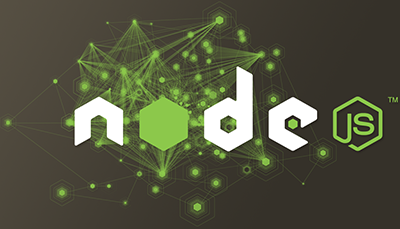| Setup a Node / Express Static Web Server in Five Minutes | 您所在的位置:网站首页 › Best Ways to Serve Static Files in Nodejs and Express Server › Setup a Node / Express Static Web Server in Five Minutes |
Setup a Node / Express Static Web Server in Five Minutes
|
Sometimes you just need a local web server. Sure, you could use MAMP, but installing Apache, MySQL and PHP seems like overkill in some cases. I have used MAMP for years and it is terrific. In particular, when you need to run PHP locally and / or connect to a MySQL database, it’s the cats pajamas. But that was the standard 10 years ago. Nowadays, it’s very common to build a single page web application where all of the assets are static, data is pulled-in from a REST endpoint and all of the heavy lifting is done in the browser via JavaScript. In these kinds of scenarios, a static Node / Express server is a simple, easy and lightweight approach. In this article I’ll explain the steps needed to set up a Node / Express Static Web Server. And the good news is that on this high level, the required steps are very simple. First, you’ll need to require the express and path modules. After that, you’ll create an instance of express, then set the port that the web-server will use. The next step, and the key-ingredient here is the express.static method. This tells Express.js that you want to serve static content from a specific folder. In that one line of code, you’ve done the majority of the configuration work. So, not only will Express serve-up static content from that folder, it can do so for any subfolders as well. You can specify any folder in your project as the static web folder. And the beauty of it is that any folder outside of the one you specify will be hidden from public view, so your application code will be safe. When you pass the the express.static method to the use method of your express instance, you provide the details that express needs to serve your static content. Then finally, you use the listen method of your express instance to start the web server. We’ll take a closer look at the express.static method in Example # 2. Now, I just want to remind you here that this article pertains to the specific occasions in which you need to serve static web assets locally. In other words, using a Node / Express static web server can be a very simple way to satisfy your need for a local web server, but may not be the best approach for your production needs. Technically, you could take the code that is detailed in this article and deploy it to your production server, and in theory it would work just fine. For this article, however, I’m just going to concentrate on providing a fast and simple way to get a local web server running so that you can test your front-end code (e.g. HTML, CSS or JavaScript). The code samples can be downloaded here: https://github.com/kevinchisholm/node-express-static-web-server Example # 1 – package.jsonIn Example # 1, we have the contents of package.json. Nothing too special going on here. But just note that our only dependency is the express module. Also, in the scripts property, I’ve set up the start command to execute the app.js file in the node web-server folder. This way, we can simply type npm start in the terminal, instead of node web-server/app.js (just a bit less typing). Example # 2 – The Express Static Web ServerIn Example # 2, we have the entire contents of our web server: 15 lines of code (and nearly 25% of that is comments!). The magic happens on line # 10: We call the app.use method and pass it express.static, which also takes a couple of arguments. So this tells Express that we want to set a static folder. We then use the path.join method to tell Express where all static assets should be served from. In our case, it is the www folder. The two arguments passed to the path.join method are __dirname, which tells us the absolute path to the folder within which the current script is found, and then “../www” which is a relative path to the www folder. Now, as I mentioned earlier, anything outside of your static folder is protected from public view. This means that while the folder you specify when calling the express.static() method (i.e. “../www”) is publically viewable, any folder that is a sibling or descendant of that folder is not available publically. This is not a critical factor when working locally (i.e, developing), but it does matter in production. In other words, you wouldn’t want your application code to be viewable to the general public. Nor would you want to make available any sensitive information that’s in your application code, such as a secret key or other credentials. So, as you can see, this is one of the key strengths of Express, which is the ability that it provides you to not only define your public/static folder in one line of code, but to also protect all of the other folders by default. Express does all of the heavy liftingA little earlier, I used the word magic. We both know that none of this is actually magic, but it sure feels like it. If you’ve ever created a Node web server manually, then you know two things: 1) It’s really easy, 2) It’s really tedious once you get past “Hello World”. But Express hides all the tedium and makes serving static assets as easy as 1-2-3. HTTP HeadersThere is one downside here. Express does not set the appropriate content-type headers for the HTTP requests. This is not fatal in most cases because this approach is simply meant to provide a very fast and easy way to set up a static web server. The actual web server works just fine, but keep in mind that content-type headers for files such as JPEG, PNG, CSS or JS will not be set accordingly. If that is a problem, then a simple static web server is probably not what you need and you should consider a more robust approach. So, hopefully, if you do need a simple static web server, this article was what you needed to get up and running quickly. SummaryThere are multiple options when it comes to setting up a static web server. One advantage to leveraging Node and Express.js, however, is that as a developer, you probably already have Node installed on your machine. So, in this case, you won’t need to install any additional software. You can simply import the Express framework, write about a dozen lines of code, and you have a static web server. This is probably not a server that you would use in production, but as you can see, it can easily solve the problem of quickly serving web content on your local machine. If you need to write moderately complex dynamic application logic, then you might need something a bit more advanced than what was discussed here. But for a basic static web server, this approach should get you going (hopefully in less than five minutes : – ) |
【本文地址】